


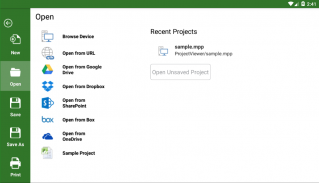
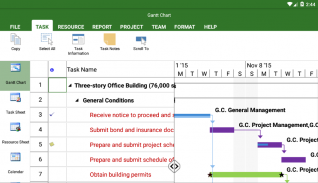
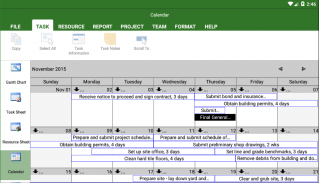
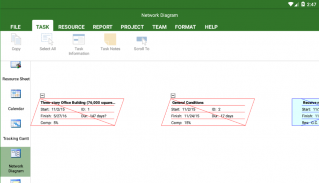
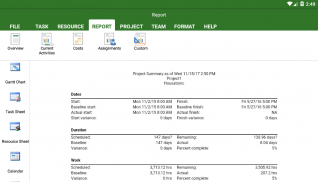
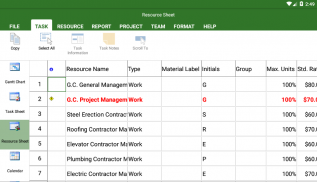
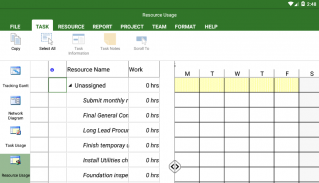
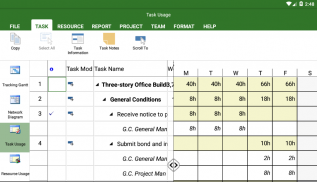
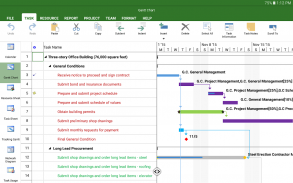
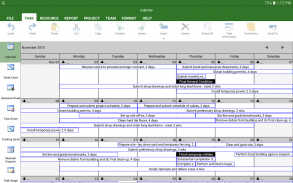
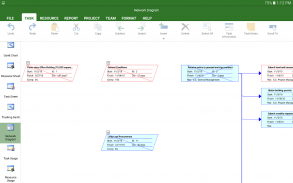


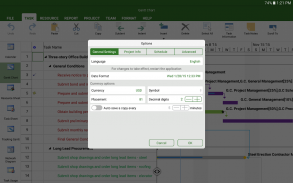
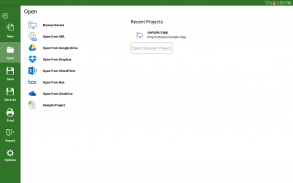
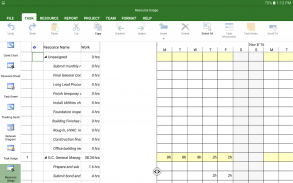


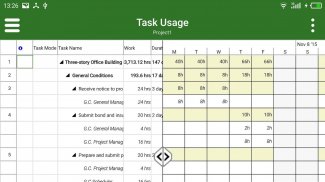
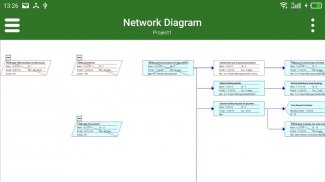

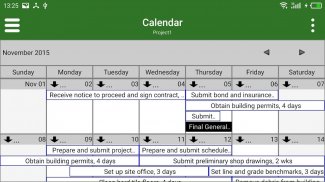
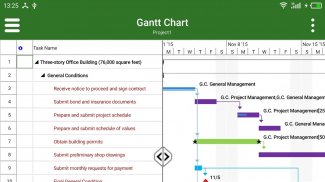
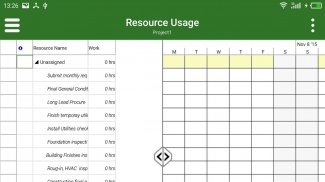
gProjectViewer

gProjectViewer ၏ ရွင္းလင္းခ်က္
နယူး !! Gantt ဇယားနှင့်ပြင်ဆင်ရန် / MPP ဖိုင် format နဲ့က MS စီမံကိန်းအစီအစဉ်များရှိပြီးသားကိုကယ်တင် Create!
Microsoft ကစီမံကိန်း MPP Files တွေကိုအခမဲ့ Viewer ကို!
ကြည့်ရန်နှင့်သင့် device ကို install လုပ် Microsoft ကစီမံကိန်းမပါဘဲပုံနှိပ်ဖြင့် MS စီမံကိန်းသတင်းအချက်အလက်။ Housatonic စီမံကိန်း Viewer ကို 365 ဖြင့် MS စီမံကိန်းကဲ့သို့တူညီသောလမ်းနှင့်ဆင်တူပြီးအလုပ်ဖြစ်တယ်။ အသုံးပြုသူများ Gantt ဇယား, Network ကိုပုံကြမ်း, Task ကိုနှင့်အရင်းအမြစ်အသုံးပြုမှု, စီမံကိန်းပြက္ခဒိန်, အရင်းအမြစ်စာရွက်နှင့်စီမံကိန်းအစီရင်ခံစာများတူစီမံကိန်းကိုသတင်းအချက်အလက်ချက်ချင်းကြည့်ရှုရန်သူတို့၏ MPP ဖိုင်တွေဖွင့်လှစ်။ စီမံကိန်း Viewer ကိုတစျခုမှာ Drive ကို, Google Drive ကို, Box ကို, Drop Box ကိုနှင့် SharePoint မှ MPP စီမံကိန်းကိုဖိုင်တွေဖွင့်လှစ်ပါလိမ့်မယ်။
လိုအပ်သောအဘယ်သူမျှမလေ့ကျင့်ရေး - •ကြည့်နဲ့ Microsoft Project မှတူအတိအကျခံစားရ
• Housatonic စီမံကိန်း Viewer ကိုရိုးရှင်းစွာပွင့်လင်း, အမြင်နှင့်ပုံနှိပ် MPP ဖိုင်များတစ်ဦးအပြည့်အဝအတွက် Microsoft Project မှလိုင်စင်ဝယ်ယူရန်လိုအပ်ကြောင်းဖျက်သိမ်းရေးအားဖြင့်ပိုက်ဆံကယ်တင်
•က MS စီမံကိန်း 2016, 2013, 2010, 2007, 2003, 2002, 2000, 98 MPP ဖိုင် Format အတွက် MPP ဖိုင်တွေဖတ်
•ထုံးစံအမြင်များနှင့်ထုံးစံ filter များနှင့်အတူကြည့်ရန်ကြီးများ, ရှုပ်ထွေးသောဖြင့် MS စီမံကိန်းဖိုင်တွေ
•အားလုံးစံ Read နဲ့ MS စီမံကိန်းအမြင်များ, အစီရင်ခံစာများနှင့် filter များ advanced
ကသာအဆင့်မြင့်ကြည့်ရန်: App ကို Option ကို 1 မှာ
အဆင့်မြင့်အမျိုးအစားစီစွမ်းရည် Enable, နောက်ထပ်စစ်ထုတ်ရွေးချယ်မှုများလျှောက်ထား, အချိန်အတိုင်းအတာ customize
ပြက္ခဒိန်ကြည့်ရန်, အရင်းအမြစ်နှင့် Task ကိုအသုံးပြုမှုတူ Access ကိုအပိုဆောင်းစီမံကိန်းကိုအမြင်များ, ကြည့်ရန်ကွန်ယက်ပုံကြမ်း
အကွိမျမြားစှာစီမံကိန်းအစီရင်ခံစာများ View နှင့် PDF သို့မဟုတ်စက္ကူမှစီမံကိန်းအင်ဖို Print
App ကို Option ကို 2 မှာ: MPP ဖိုင် Format ကိုရှိ New / Edit ကိုနှင့် Save ကို Create
က MS စီမံကိန်း MPP သဟဇာတပုံစံများအသစ် Gantt ဇယား Create သို့မဟုတ် Microsoft ကစီမံကိန်းကဲ့သို့တူညီသောထိုးထွင်းသိမြင်လမ်းအတွက်ရှိပြီးသားစီမံကိန်းကိုအချိန်ဇယားပြုပြင်မွမ်းမံ။ မည်သည့် device ကိုအပေါ်မည်သည့်သိုလှောင်မှုပမာဏသို့မဟုတ်မိုဃ်းတိမ်သည်တည်နေရာမှသင်၏အစီအစဉ်များ (MPP ဖိုင်တွေ) Save ။ အတူ, ဒါမှမဟုတ် Microsoft ကစီမံကိန်းတစ်ခုကအခြားရွေးချယ်စရာအဖြစ်အလုပ်လုပ်ပါတယ်။
Housatonic စီမံကိန်း Viewer ကို Multi-ဘာသာစကားထောက်ခံမှုနှင့်အတူကြွလာ:
ခကျြခကျြ
တရုတ်
ဒတျချြ
အင်္ဂလိပ်
ပြင်သစ်
ဂျာမန်
အီတလီ
ဂျပန်
အဘိဓါန် Romanian
ရုရှား
စပိန်
ပိုပြီးထုတ်ကုန်များနှင့်အချက်အလက်များအတွက် www.projectviewercentral.com မှာကျွန်တော်တို့ရဲ့ website ကိုကြည့်ရှုကျေးဇူးပြုပြီး
























